Limit Foreign Exchange Errors
When entering exchange rates, a misplaced decimal or incorrect value can leave your data in a mess. To prevent this, Accredo allows you to set Exchange Rate Limits for each currency you use.
We recommend all users working with Foreign Exchange to apply these limits to avoid data entry errors.
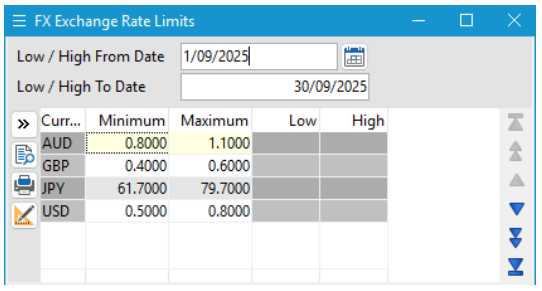
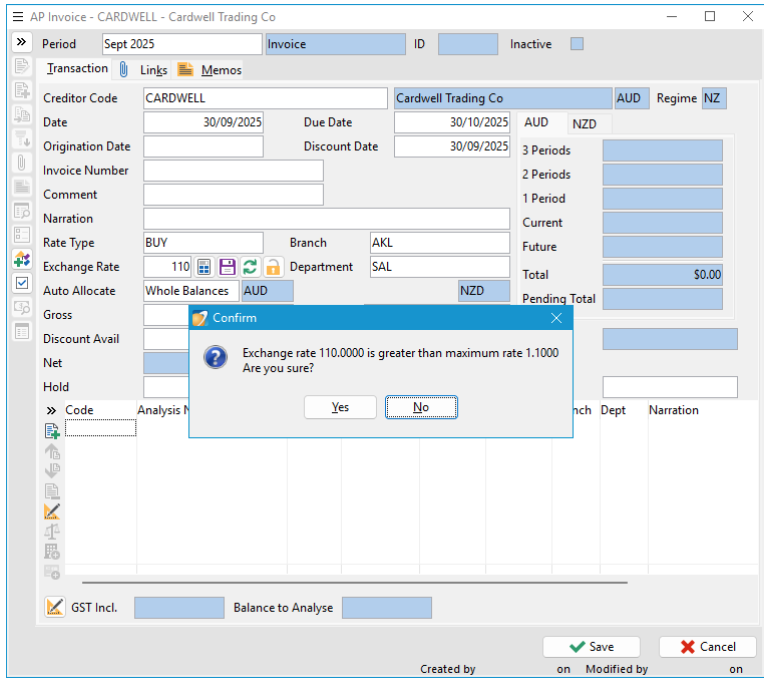
Setting Exchange Rate Limits
- Go to Maintain > Foreign Exchange > Exchange Rate Limits.
- If you are using the Exchange Rates Table, select the Low/High Dates From and To to display the rates from the table in the Low/High Columns.
This can help guide your choices for minimum and maximum limits. - Enter the Minimum and Maximum rate values allowed for each currency.
- Close the window to save your limits.
How It Works
- When entering FX transactions, if you type a rate outside the specified Exchange Rate Limits, Accredo will display a warning message.
- To make the restriction absolute (so that users cannot enter rates outside the limits), adjust user permissions.
Enforcing Exchange Rate Limits
- Go to Setup > Company > Users > Users and Permissions.
- Select the user.
- Press F11 or click Edit.
- Under Foreign Exchange > Rate Limits, set the permission to None.
- Save your changes.
With this permission set, the system will not allow users to save rates outside the defined minimum and maximum values.
« Back to articles

